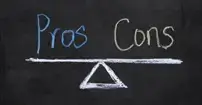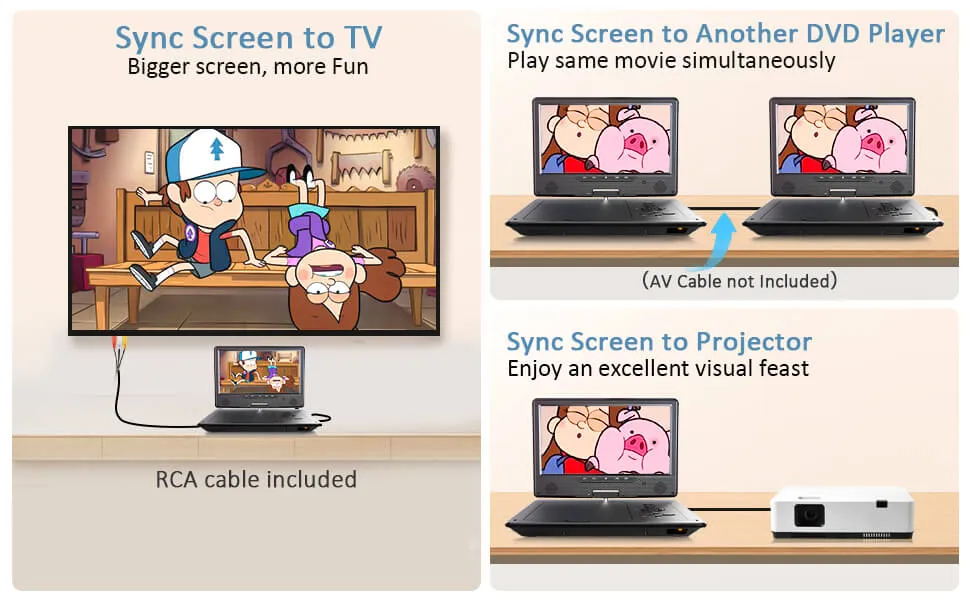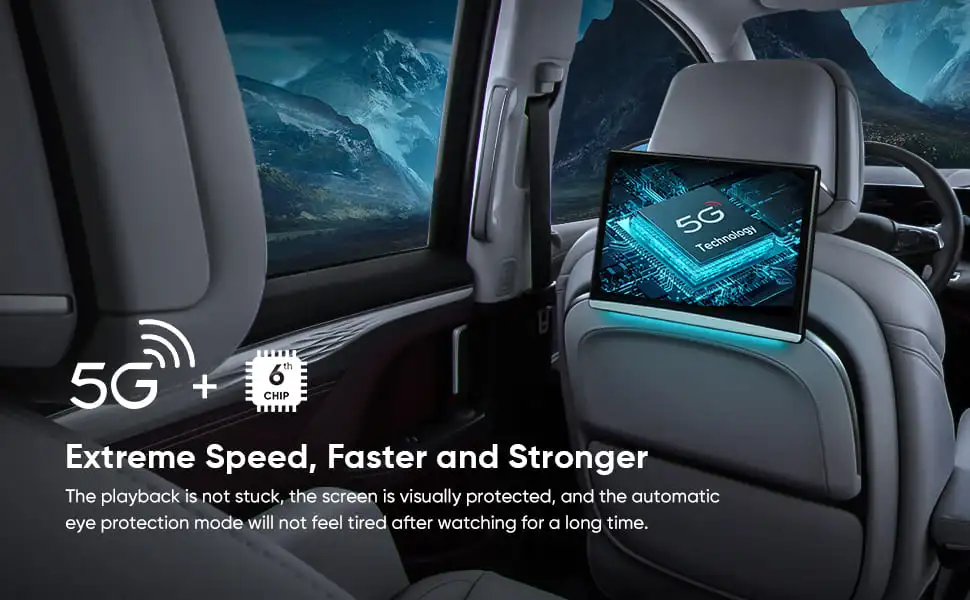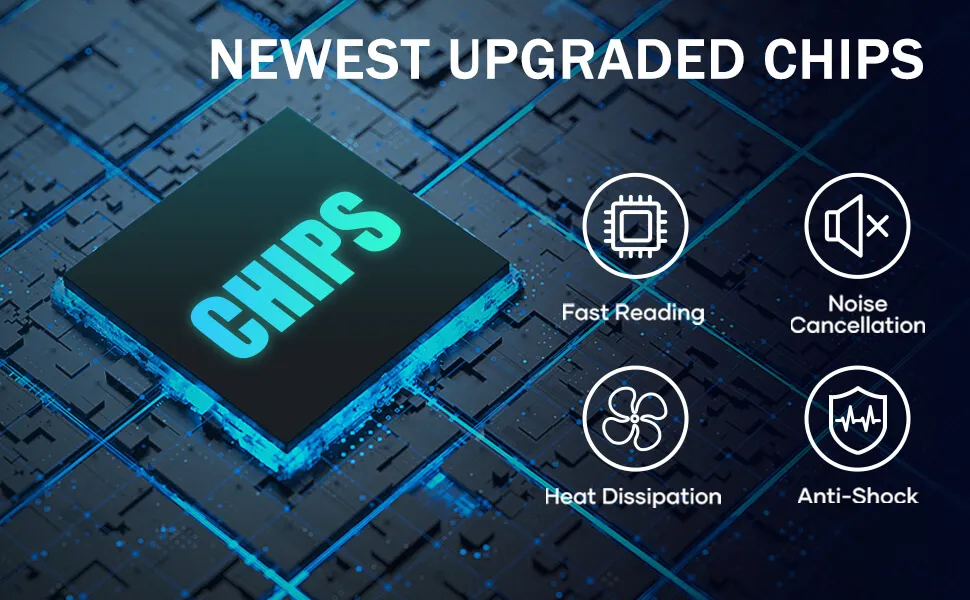Introduction
The advent of technology has dramatically transformed our driving experiences, and one such innovation is the headrest video player. These devices have revolutionized in-car entertainment, providing passengers with a seamless and enjoyable way to pass the time during journeys. In this article, we’ll delve into the crucial aspects of headrest video player installation, focusing on two key connections: the cigarette lighter and the ACC (Accessory) connection.
Why Proper Installation Matters
Installing a headrest video player correctly is essential for maximizing its benefits while ensuring safety and functionality. An improper installation can lead to inconveniences, distractions, and even potential hazards. By understanding and following the installation process, you can enhance your driving experience and enjoy uninterrupted entertainment on the road.
Cigarette Lighter Connection
One of the most common methods of powering a headrest video player is through the vehicle’s cigarette lighter socket. This connection offers convenience and ease of use, as most vehicles have multiple cigarette lighter sockets readily available. Here’s a step-by-step guide to the cigarette lighter connection:
✅Preparation: Gather the necessary tools, including the headrest video player, cables, and any mounting accessories provided.
✅Positioning: Choose the appropriate headrest for installation and adjust its position to ensure comfortable viewing angles for passengers.
✅Wiring: Connect the power cable from the headrest video player to the corresponding cable provided for the cigarette lighter connection.
✅Insertion: Plug the power cable into the vehicle’s cigarette lighter socket. Ensure a secure and snug fit.
✅Testing: Power on the headrest video player and test its functionality to confirm that it’s receiving power from the cigarette lighter socket.
ACC (Accessory) Connection
The ACC connection involves wiring the headrest video player to the vehicle’s accessory circuit, which activates when the key is turned to the ACC or ignition position. This connection method ensures that the video player operates only when the vehicle is running, preventing battery drainage. Here’s how to establish an ACC connection:
✅Identification: Locate the vehicle’s ACC wire, often found in the vehicle’s fuse box or wiring harness. Consult the vehicle’s manual or seek professional assistance if needed.
✅Wiring: Connect the ACC wire from the headrest video player to the ACC wire in the vehicle. Use appropriate connectors and ensure a secure connection.
✅Testing: Start the vehicle and check if the headrest video player powers on. Turn off the vehicle to confirm that the player also turns off.
✅Safety Precautions: It’s crucial to follow proper wiring practices to prevent short circuits and ensure the safety of the vehicle’s electrical system.
Conclusion
Installing a headrest video player through the cigarette lighter or ACC connection requires careful attention to detail and a basic understanding of vehicle wiring. By following the steps outlined in this guide, you can ensure a hassle-free installation process and enjoy uninterrupted entertainment during your journeys. Remember to prioritize safety, and if you’re unsure about the installation process, consider seeking assistance from a professional to ensure a seamless and secure setup. With the right installation, your headrest video player can elevate your driving experience and transform mundane trips into enjoyable adventures.