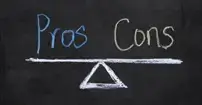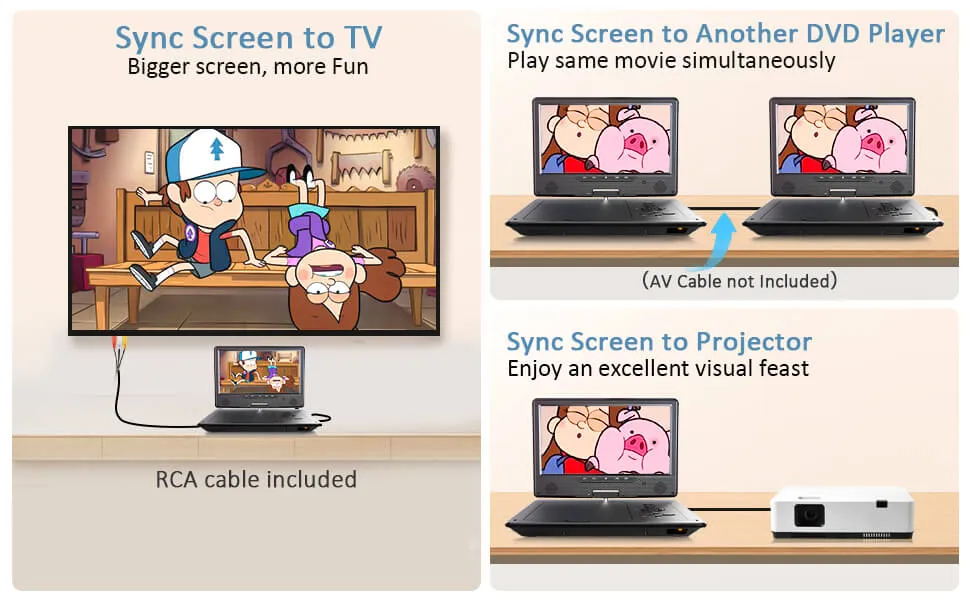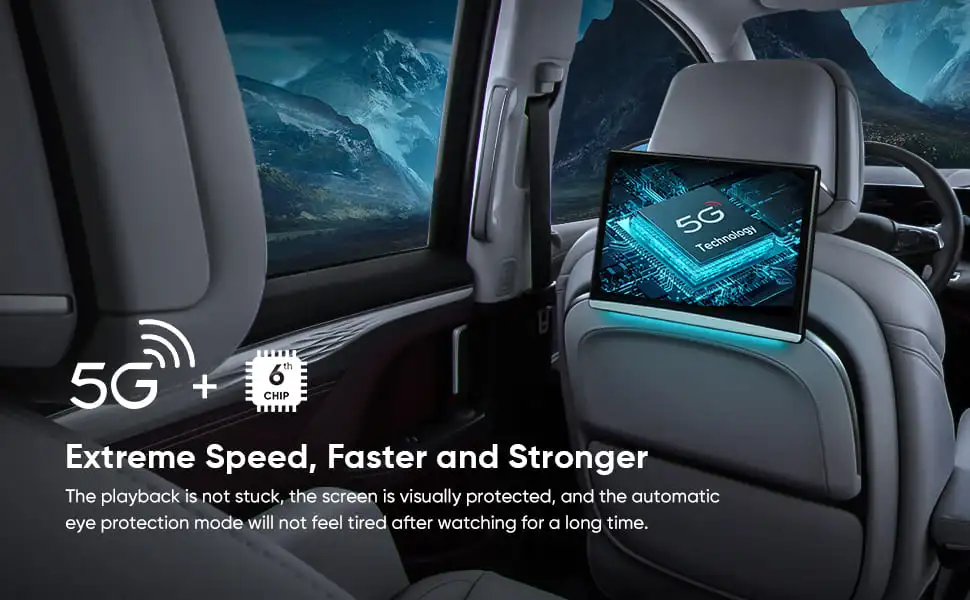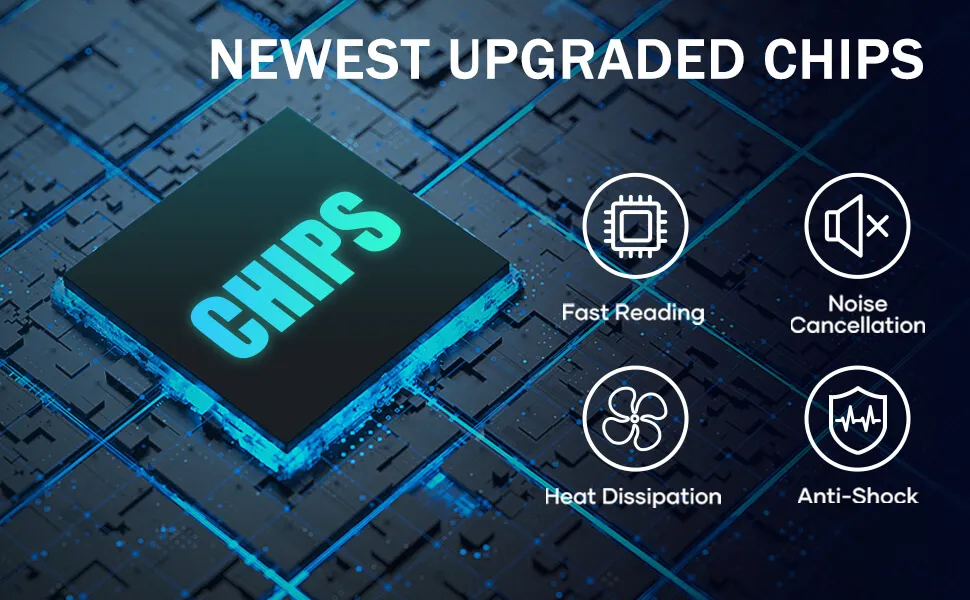Introduction: In the modern age of technology, the integration of entertainment systems into vehicles has become a crucial aspect of the driving experience. If you’re considering upgrading your car’s entertainment setup with a TV, this comprehensive guide is here to assist you. From choosing the right type of TV to installation and safety considerations, we’ll cover all the essential information to help you make an informed decision.
Chapter 1: Understanding Car TVs
1.1 Types of Car TVs: Differentiating between overhead flip-down screens, headrest monitors, and in-dash displays.
1.2 Benefits of Car TVs: Exploring the advantages of having a TV in your vehicle for passengers and drivers.
1.3 Compatibility: Ensuring that the TV system you choose is compatible with your car’s audio and video setup.
Chapter 2: Choosing the Right Car TV
2.1 Screen Size and Placement: Determining the appropriate screen size and where to install the TV in your car.
2.2 Resolution and Display Quality: Understanding terms like HD, Full HD, and 4K, and their implications for car TVs.
2.3 Connectivity Options: Evaluating HDMI, USB, Bluetooth, and wireless capabilities for connecting devices.
2.4 Built-in Features: Exploring integrated media players, streaming apps, and gaming capabilities.
Chapter 3: Safety Considerations
3.1 Distraction Concerns: Addressing the potential distraction of in-car entertainment systems and strategies for safe usage.
3.2 Viewing Angles: Ensuring that the TV’s positioning doesn’t compromise the driver’s line of sight or distract other passengers.
3.3 Safety Regulations: Familiarizing yourself with local laws and regulations regarding the use of car TVs while driving.
Chapter 4: Installation Process
4.1 DIY vs. Professional Installation: Deciding whether to install the car TV yourself or seek professional help.
4.2 Power Supply: Understanding power requirements and the impact on your car’s battery.
4.3 Wiring and Concealment: Ensuring that wires are properly hidden to maintain a clean and organized interior.
Chapter 5: Audio Considerations
5.1 Integrated Audio: Exploring options for connecting the car TV’s audio to your vehicle’s sound system.
5.2 Wireless Headphones: Considering wireless headphone setups for individualized audio experiences.
5.3 Speaker Upgrades: Upgrading your car’s audio components to complement the TV’s sound quality.
Chapter 6: Entertainment Options
6.1 Media Sources: Discovering various media sources, including streaming services, USB drives, and DVD/Blu-ray players.
6.2 Gaming Integration: Exploring gaming consoles and options for gaming on the car TV.
6.3 Family-Friendly Content: Curating content suitable for passengers of all ages.
Chapter 7: Maintenance and Care
7.1 Cleaning Tips: Properly cleaning the TV screen and its surrounding area to maintain optimal viewing quality.
7.2 Updating Software: Keeping the TV’s software up to date for optimal performance and security.
7.3 Regular Checks: Monitoring connections and components to identify and address potential issues early on.
Conclusion: Integrating a TV into your car’s entertainment system can elevate the driving experience for both you and your passengers. By considering factors such as TV type, placement, safety considerations, installation, and entertainment options, you can make a well-informed decision that enhances your journeys. Remember, safety should always be a top priority, ensuring that any entertainment system you install contributes positively to your driving experience without compromising safety.