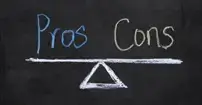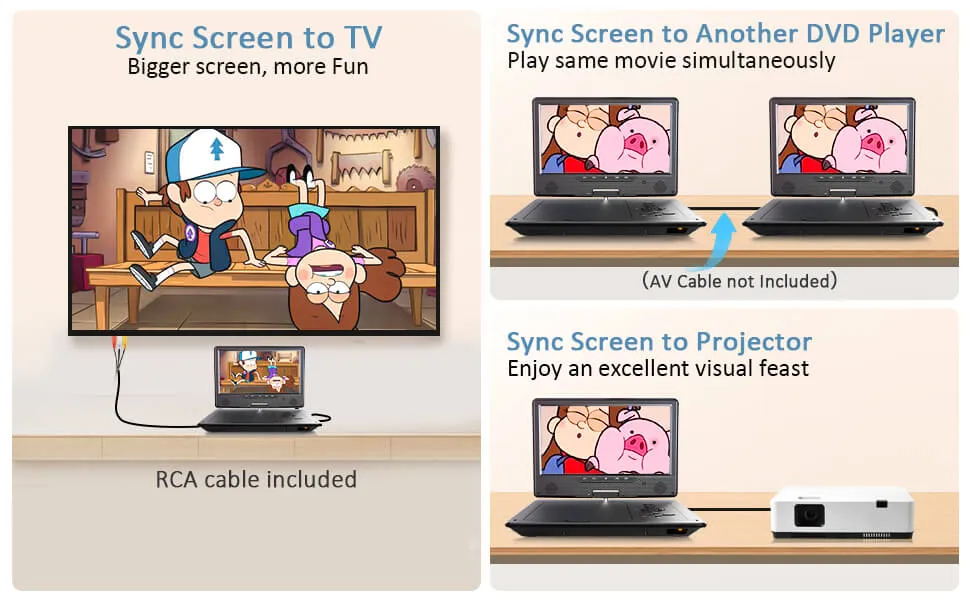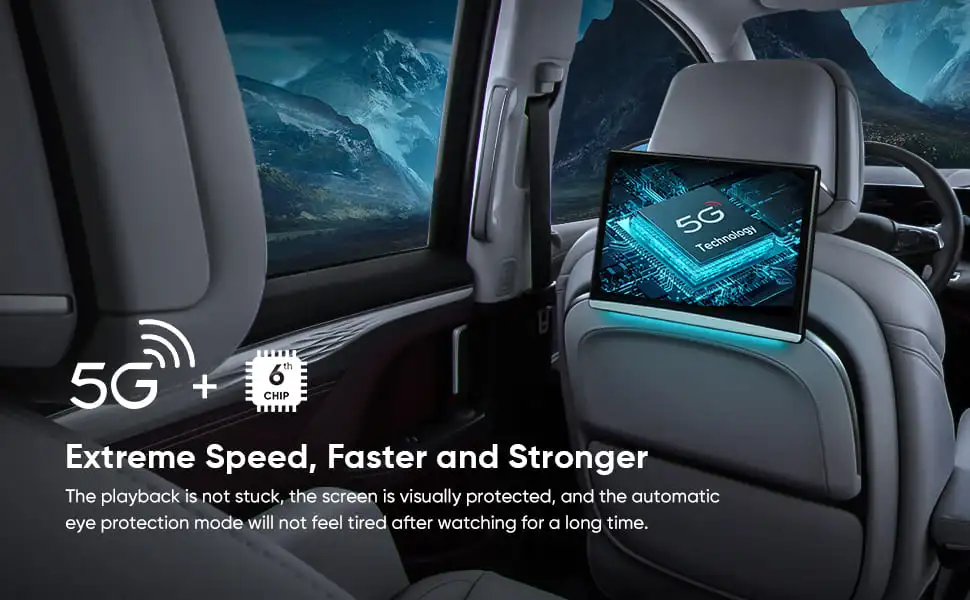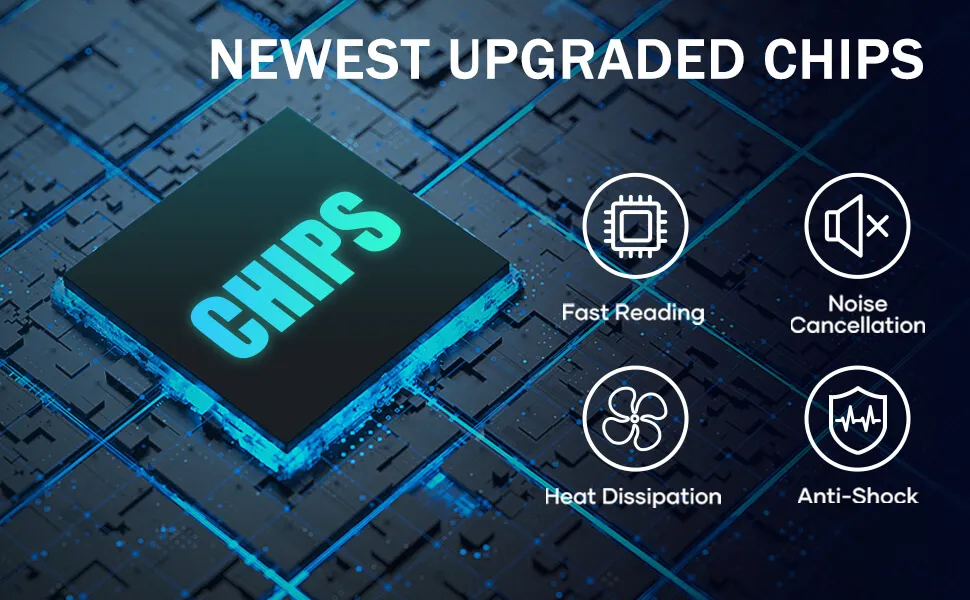As technology advances, the use of car TVs, monitors, and video players has become increasingly common. Car headrest video players, in particular, are a popular choice among parents with young children. They provide entertainment during long car rides and make the journey more enjoyable and comfortable. However, it is essential to ensure that the headrest player is compatible with your car before making a purchase. In this article, we will discuss how to ensure the compatibility of car headrest video players with your vehicle.
✅Check the Headrest Size
The first step in ensuring compatibility is to check the size of your car’s headrest. Car headrest video players come in different sizes, and it is crucial to select the right one for your vehicle. The majority of headrest players are designed to fit into the standard size of headrests, which is approximately 7 inches. However, some car models have larger or smaller headrests, which may require a different size of headrest video player. It is recommended to measure the size of your headrest before making a purchase.
✅Verify Compatibility with Your Car Model
It is essential to confirm that the headrest player is compatible with your car’s make and model. Not all headrest players are designed to work with all types of vehicles. Some car headrests have integrated monitors and may require a different type of headrest player. Additionally, car manufacturers often use different wiring systems, which may not be compatible with all headrest players. To ensure compatibility, check the product description of the headrest player before making a purchase, or contact the manufacturer for more information.
✅Consider the Power Source
Another critical factor to consider is the power source of the headrest player. Some headrest players are powered by the car’s battery, while others require an external power source. It is essential to ensure that the power source of the headrest player is compatible with your car’s electrical system. If the headrest player requires an external power source, make sure that it is easily accessible from the back seat.
✅Check the Connectivity Options
Different headrest players have different connectivity options. Some models come with built-in DVD players and USB ports, while others require external devices to play media. It is essential to ensure that the headrest player you select has the connectivity options that you require. If you plan to use the headrest player to play DVDs, make sure that it supports the DVD format that you prefer. Additionally, if you plan to connect external devices to the headrest player, verify that it has the necessary input and output connections.
✅Consider the Installation Process
Installing a headrest video player can be a complicated process, especially if you are not familiar with car electronics. It is crucial to verify that the installation process is compatible with your car’s headrest design. Some headrest players require special brackets or mounts to attach to the car’s headrest, while others can be easily installed with straps or clips. It is recommended to read the installation instructions carefully before making a purchase.
Components Needed
– Car TV for back seat or car monitor
– Car table or headrest video player
– ACC wire
– Cigarette wire
– Headrest player or Car Headrest Video Players
Important Considerations
Before beginning the installation process, there are some important considerations to keep in mind.
First, ensure that the car TV is compatible with your vehicle. You can check compatibility by reviewing the manufacturer’s instructions or consulting with a professional installer.
Second, consider the location of the car TV. It is important to choose a location that will not obstruct the driver’s view or interfere with any safety features of the vehicle. The back seat or headrest is a popular location for car TVs, as it allows passengers to watch without disrupting the driver.
Third, decide on the power source for the car TV. Most car TVs require either an ACC wire or a cigarette wire to power them. An ACC wire connects to the ignition switch, while a cigarette wire connects to the cigarette lighter. Choose the power source that is most convenient for your needs.
Installation Steps
Once you have considered the above important factors, you can begin the installation process.
Step 1: Choose the location for the car TV. If you are installing a back seat car TV, choose a location that is easily visible to passengers but not obstructive to the driver. If you are installing a headrest video player, ensure that it is securely mounted to the headrest.
Step 2: Connect the power source to the car TV. If you are using an ACC wire, connect it to the ignition switch. If you are using a cigarette wire, connect it to the cigarette lighter.
Step 3: Mount the car TV to the chosen location. If you are installing a back seat car TV, use a car table or headrest video player to mount it securely. If you are installing a headrest player, use the included mounting hardware to attach it to the headrest.
Step 4: Test the car TV to ensure that it is working properly. Turn on the ignition switch or start the vehicle to power the car TV. Use the included remote control or buttons on the car TV to navigate channels and adjust the settings.
Conclusion
Car headrest video players are an excellent investment for families who enjoy long car rides or frequent road trips. However, it is essential to ensure the compatibility of the headrest player with your car before making a purchase. To ensure compatibility, check the headrest size, verify compatibility with your car model, consider the power source, check the connectivity options, and consider the installation process. By following these steps, you can select a headrest player that is compatible with your vehicle and provides an enjoyable and comfortable ride for everyone in the car.
Relate to:
3 Must-Have Car TVS for Back Seat for a Comfortable and Fun Road Trip!
The Best Top 6 Headrest TV, Keep Your Kids Entertained on Road Trips!
TOP 9 Best Headrest Monitor to Upgrade Your Car’s Entertainment System!
Top 12 Best Car Tv Review to Keep Your Passengers Entertained on Long Drives!